AGRONOMICSUPPORT
YOU CAN TAKETO THE FIELD
Getting Planting Recommendations to the Tractor
Whether your planter is red, green, blue, or anything else, preparation is key to a successful planting season. Along with going through all the moving parts, the monitor in the cab also needs to be ready for the field. When using digital ag technology, the key is making sure that all planting scripts are loaded and ready.
I will be discussing the options available for getting recommendations from Advantage Acre® to the field and what growers need to do to ensure the planting recommendation can be utilized.
There are three options to export files from Advantage Acre to the tractor: a flash drive, Climate FieldView™ Cloud Sync, or John Deere’s JD Link™.
.png?sfvrsn=e6f6d0ab_0&MaxWidth=250&MaxHeight=&ScaleUp=false&Quality=High&Method=ResizeFitToAreaArguments&Signature=A633AC98A132105168BC9E8DE48A9F2B4F55097F) The first option is using a flash drive to get the shapefile from Advantage Acre to your tractor. This is a simple way to see that the file is physically being transferred on to a thumb drive. To download the shapefile, simply press the download recommendation button as it appears on the right. From there you will save it to your files where the removeable disk is located. The files need to be moved into the file structure supported by the producers monitor.
The first option is using a flash drive to get the shapefile from Advantage Acre to your tractor. This is a simple way to see that the file is physically being transferred on to a thumb drive. To download the shapefile, simply press the download recommendation button as it appears on the right. From there you will save it to your files where the removeable disk is located. The files need to be moved into the file structure supported by the producers monitor.
.png?sfvrsn=66537472_0&MaxWidth=200&MaxHeight=&ScaleUp=true&Quality=High&Method=ResizeFitToAreaArguments&Signature=C6D4524B13B25C8765C3382EBDA060731561EAFD) The other option that is available for getting the recommendation to the planter is to use Cloud Sync with either Climate FieldView or John Deere’s JD Link. This is a seamless process as you simply push this button as it appears on the left and the file will be sent to the account that is integrated to your Advantage Acre. After the file is pushed, you will go to your Climate FieldView or My John Deere, and there you will find the recommendation.
The other option that is available for getting the recommendation to the planter is to use Cloud Sync with either Climate FieldView or John Deere’s JD Link. This is a seamless process as you simply push this button as it appears on the left and the file will be sent to the account that is integrated to your Advantage Acre. After the file is pushed, you will go to your Climate FieldView or My John Deere, and there you will find the recommendation.
.jpg?sfvrsn=7c91a20a_0&MaxWidth=250&MaxHeight=&ScaleUp=false&Quality=High&Method=ResizeFitToAreaArguments&Signature=4DC204081496AAD70D3CB3AEEE23FD7EE15846A5) As an operator who plans to utilize a planting recommendation this spring, refresh your memory with your equipment. Ideally, sitting in the tractor weeks before planting and making sure the recommendation is loaded and ready to go, will ensure that it will be available on that perfect day to put the corn in the ground.
As an operator who plans to utilize a planting recommendation this spring, refresh your memory with your equipment. Ideally, sitting in the tractor weeks before planting and making sure the recommendation is loaded and ready to go, will ensure that it will be available on that perfect day to put the corn in the ground.
Here in the corn belt with the planting season only a few months away, make sure the seed recommendation is in the cab, and ready for the field. Some years the opportune planting days are hard to come by; making sure your planter, and all that goes with it, can produce at 100%, is crucial for success. Let’s make sure that we are prepared for those days, and help our operation reach its maximum production by taking advantage of every acre.
For more detailed information and step by step instructions on uploading planting recommendations, visit the Advantage Acre Support page or talk to your local LG Seeds sales team.
Download a copy of this technical bulletin here: Getting Planting Recommendations to the Tractor





Technical Team Agronomist